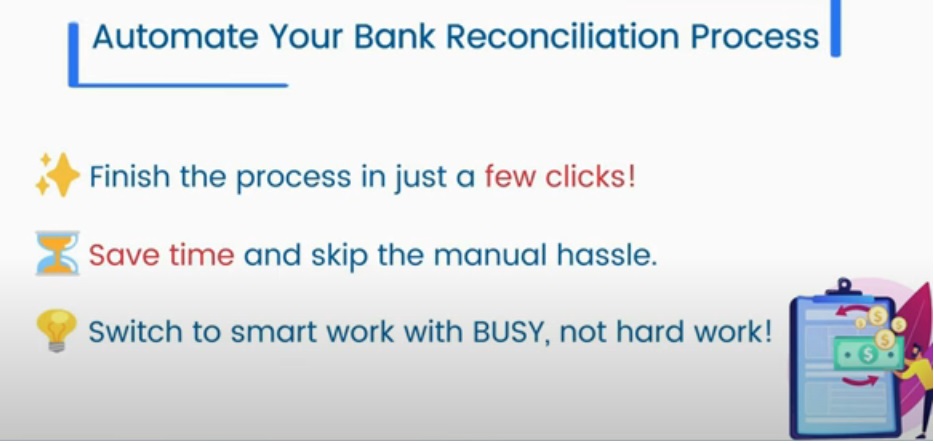Reconciliation in accounting is an essential task for businesses. It ensures that the financial records match up with the actual transactions. This process is often time-consuming and prone to human error when done manually. However, with the rise of accounting software, automated reconciliation has become a game changer. In this article, we’ll explain what automated reconciliation is, how it works, and why it’s important for businesses today.
Understanding Reconciliation in Accounting
Before diving into automated reconciliation, it’s important to understand what reconciliation means in accounting. Reconciliation is the process of comparing two sets of records—typically your company’s financial transactions and your bank’s records—to make sure they match.
For example, you might have recorded a payment in your accounting system, but you need to check whether the payment appears in the bank statement. If they match, the transaction is considered reconciled. If there’s a discrepancy, you investigate and fix it.
The Old Way: Manual Reconciliation
Traditionally, reconciliation was a manual process. Accountants would go through bank statements and compare them with records in the accounting system. This could take hours, especially when there were many transactions to check. Mistakes were common, and missing even a small error could lead to bigger issues in financial reporting.
But now, automated reconciliation changes everything.
What is Automated Reconciliation in Accounting Software?
Automated reconciliation means using software to match financial records with bank or other financial statements automatically. Instead of doing everything manually, the software scans and compares data to ensure everything is in order. It uses algorithms to find matching transactions and flags any discrepancies for review.
How Does Automated Reconciliation Work?
Here’s how the process generally works:
- Data Import: The software pulls transaction data from external sources, such as your bank or payment processor.
- Transaction Matching: It compares the imported data to the transactions recorded in your accounting system.
- Match or Flag: If everything matches, the system automatically reconciles it. If there’s a mismatch, it flags the discrepancy for your review.
- Review and Adjustments: If discrepancies are found, the software can suggest adjustments, or you can manually fix them.
This process can be done in minutes instead of days. It’s fast, accurate, and reliable, leaving accountants with more time to focus on other important tasks.
Why Automated Reconciliation Matters
Automated reconciliation has several important benefits for businesses. Let’s break them down.
1. Saves Time
Manually going through bank statements and financial records takes time. Automated reconciliation speeds up the process by handling the matching of transactions automatically. What used to take hours can now be done in minutes.
2. Reduces Errors
Manual reconciliation is prone to human error. Automated tools use algorithms to match transactions accurately, significantly reducing mistakes. This is especially important in accounting, where even small errors can cause big problems down the line.
3. Improves Accuracy
Automated reconciliation ensures that your financial data is correct and up-to-date. You don’t have to worry about overlooking a transaction or missing an important detail. Everything is checked in real-time, which means fewer discrepancies.
4. Boosts Efficiency
Reconciliation can be repetitive and tedious, but automation removes this burden. Accountants can spend more time on strategic tasks, like financial analysis, instead of focusing on routine checks.
5. Better Compliance
Keeping accurate records is important for legal and tax purposes. Automated reconciliation helps ensure that your financial records are correct and compliant with regulations, making audits smoother and more straightforward.
6. Cost-Effective
Although implementing automated reconciliation software may involve an initial cost, it can save money in the long term. It reduces the need for manual labor and decreases the chances of costly mistakes.
7. Scalable
As your business grows, the volume of transactions increases. Automated reconciliation can easily handle large amounts of data, making it easier to scale your accounting processes without being overwhelmed by the workload.
Challenges of Automated Reconciliation
Even though automated reconciliation brings many benefits, there are a few challenges to consider.
1. Integration Issues
Automated reconciliation tools might not work seamlessly with all accounting systems or banks. There may be integration challenges that require time or technical expertise to resolve.
2. Data Quality
For automated reconciliation to work properly, the data entered into the system must be accurate. If there are errors in the input data, the software might match wrong transactions, leading to discrepancies.
3. Cost of Setup
Some advanced reconciliation software can be expensive, especially for small businesses. The upfront cost may be a barrier, but the long-term benefits can justify the investment.
4. Customization Needs
Different businesses may need specific features that are not available in standard automated reconciliation tools. This may require customization, which could add complexity to the setup.
Top Automated Reconciliation Tools for 2024
There are several automated reconciliation tools available today. Here are some of the top options:
- QuickBooks Online: This popular accounting software offers automatic bank reconciliation features. It’s easy to use and integrates with most banks and payment processors.
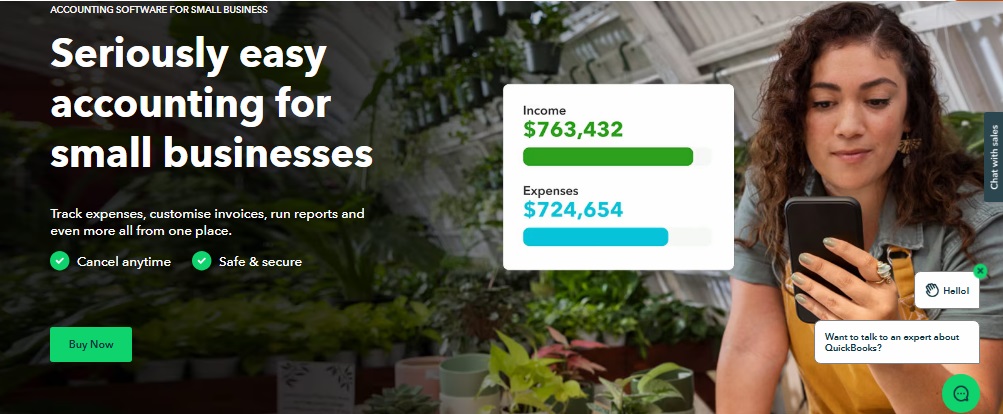
- Xero: Xero is another cloud-based accounting tool with powerful automated reconciliation features. It’s known for its simplicity and wide range of integrations.
- Zoho Books: Zoho Books offers an affordable solution for small businesses. It includes automatic bank reconciliation and seamless integration with various financial institutions.
- Sage Intacct: Sage Intacct is ideal for larger businesses that need more advanced reconciliation tools. It offers automated reconciliation along with a full suite of financial management features.
FAQ About Automated Reconciliation
1. What is automated reconciliation in accounting software?
Automated reconciliation refers to the process where accounting software automatically matches financial transactions from different sources (like bank statements) to ensure they align with your company’s records.
2. How does automated reconciliation save time?
Automated reconciliation saves time by doing the work of manually comparing transactions. The software matches transactions instantly, allowing accountants to focus on other important tasks.
3. Is automated reconciliation accurate?
Yes, automated reconciliation is highly accurate. The software uses algorithms to match transactions, reducing the risk of human errors that can occur in manual reconciliation.
4. Can small businesses benefit from automated reconciliation?
Absolutely! Small businesses can save time, reduce errors, and keep accurate records by using automated reconciliation, which is especially useful when dealing with many transactions.
5. Is automated reconciliation secure?
Yes, most automated reconciliation tools use encryption and other security measures to protect your financial data. It’s important to choose a trusted software provider to ensure data security.
Conclusion
Automated reconciliation is an essential tool for modern accounting. By using software to automatically match transactions, businesses can save time, reduce errors, and improve accuracy. Whether you run a small business or a larger enterprise, automated reconciliation can make your accounting processes more efficient and reliable. While there are some challenges to consider, the benefits far outweigh the drawbacks.
With a range of software tools available, you can find the perfect solution to automate your reconciliation process and help your business thrive.